In order to start buying from the suppliers, you will need to engage with the supplier in Bisync. To d so, go to the Vendors drop down menu, select Find Vendors.
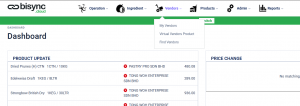
If you know the ingredients you want to buy but don’t know the vendor’s details. Use the Find Ingredient function to get the name of the supplier.

If you know the name of the supplier, you can search for it by typing at the search field and click Search.
A list of the suppliers will be displayed that is ready for you to engage.

To engage with the vendor in Bisync. Click ![]() .
.
A pop up will appear, select the company you want to engage with the chosen vendor.
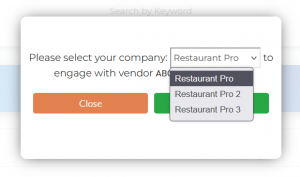
Click ![]() to engage the supplier. Once completed, you will see the vendor’s detail in My Vendors.
to engage the supplier. Once completed, you will see the vendor’s detail in My Vendors.
Important: Please note that engaging with the supplier in Bisync does not mean you have created a real-world engagement with the supplier. You will still be required to get in touch with the chosen supplier by call/email/fax and do the physical connection.