Declaring Wastages is important in Bisync as it adds to the inventory’s accuracy.

To add inventory item into wastage, all you need to do is select the outlet and date.

To add an item to be declared, select from drop-down. You can type in the name of the ingredient or scroll down to select.
The quantity is based on the UOM as stated next to the quantity.
Select the reasons to declare wastage and click ![]() .
.
Repeat the process for the items you want to declare.
If you want to remove the item from being declared as wastage, click ![]() .
.
Once you have completed your list, click ![]() .
.
Click ![]() to see the changes you have made previously.
to see the changes you have made previously.
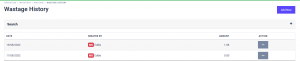
Select the date and click ![]() under Action to bring up the detailed records.
under Action to bring up the detailed records.
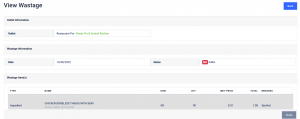
To go back to the wastage history page, click Back or Close.