You can utilise the Offline Sales feature to key in sales of products, especially for Central Kitchen that does not utilise POS to track sales to outlets and/or customers.
If you have not integrated your POS with Bisync, see Product Mapping for instruction.

To Perform the offline sales, select Sub-Product, Product or choose from Category/Group to list the products in your account.

Click ![]() on the products you want to sell. You will see the Sales Detail page.
on the products you want to sell. You will see the Sales Detail page.
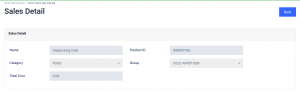
Scroll down to Component, enter quantity and remark.

Click ![]() to enter the sales. Inventory will be depleted base on the product/sub-product sold.
to enter the sales. Inventory will be depleted base on the product/sub-product sold.
Click ![]() to remove the entry.
to remove the entry.
Once the sales is recorded, click ![]() to go back to Offline Sales main page.
to go back to Offline Sales main page.