The Vendor Accounting Mapping Code is designed to help you export your invoices into your accounting solution.
To enter the page, go to Vendors > Accounting Mapping Code.
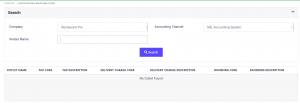
In the Search area, select your Company and Accounting Channel you want to connect. Click ![]() to load the list of Vendors in your account.
to load the list of Vendors in your account.
Fill in the details for your Tax, Delivery, Rounding by matching with the details of your Accounting system.

Next, key in Suppler Code as listed in your Accounting system for each vendor in Bisync.
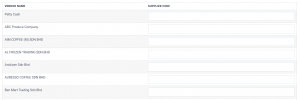
The system will automatically save so you can close the page once you have completed all the entry.
To map the Ingredient Accounting Mapping Code, go here.
To download the Invoices, go to Active PO.