To engage with vendors, see Find Vendors.
To access the My Vendors list, go to Vendors drop down menu and select My Vendors.
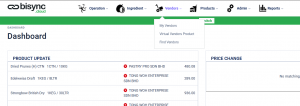
The My Vendor list indicates a list of vendors you have engaged with.

Pending Suppliers indicates Cloud Vendors that has not approved your engagement.
To get the supplier to approve your engagement, do give them a call.
In My Vendors, you will see the list of Virtual Vendors and Cloud Vendors that has approved the engagement and you can start buying from these suppliers.
To remove suppliers you no longer buy from, you can delete the information from your database by simply clicking ![]() .
.
Important : Once you delete the supplier from your database, your Smart Ingredient will not be tagged to the supplier anymore and you will not see the supplier’s data in newer purchasing reports.