Accuracy of ingredient depletion is crucial in Bisync to give you the most accurate information as we can.
To make sure that all ingredients are depleted properly from your Sales Channel (POS), our system will display a list of menu items that exist in your POS that is not matched to Bisync in the Unmapped Product page.
To see this page, go to Products > Unmapped Product.
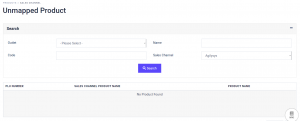
In the Search filter, select your outlet, Name or Code (as listed in your Point-Of-Sales) and the Sales Channel.
The details of the product will be listed and you can select the Product that you have created in Bisync to match to it.
If you have not created the product, you can learn how to at the Create Product page.