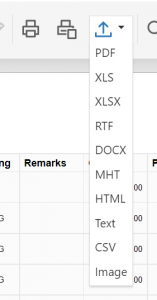The Purchase Detail Report shows you your outlet(s)’ purchasing behaviour.
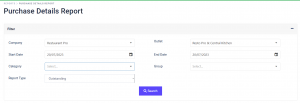
To view this report, go to Reports > Purchase Detail Report.
Select the Company and the Outlet, report start date and end date, Category and Group. And choose whether you want to view Outstanding PO, consolidated POs or All.
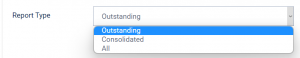
You can view the report directly
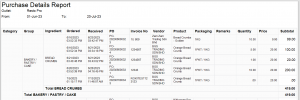
or click the respective icons to print, fax or download in your chosen format.