Itemised Sales Report compiles all the sales data as received from the Point-Of-Sales system that’s integrated with Bisync.
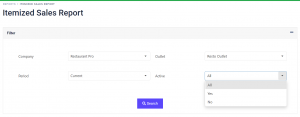
To access this report, go to Reports > Itemized Sales Report.
In the filter, you need to select your Company and your outlet.
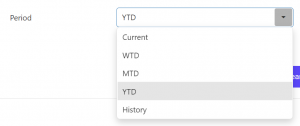
At Period , you can choose to view the report base on your current (latest received data from the POS), WTD (Week to Date), MTD (Month to Date), YTD (Year to date) or History (select the period between 2 dates).
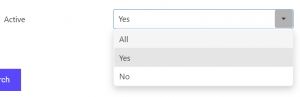
You can also choose if you want to see your Active Products only, none active products or All the products that was created in Bisync.

You can view the reports directly in Bisync or you can download the spreadsheet by clicking the ![]() icon.
icon.