Inventory Setup is designed for new users to key in their opening stock in the system before any operation activities begins.
To use Inventory Setup, go to Operation > Inventory Setup (Listed under Inventory).
By clicking ![]() , a list of your opening stock will be displayed.
, a list of your opening stock will be displayed.
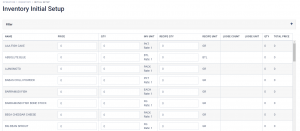
You can key in the price and inventory quantity as well as recipe quantity if required.
Once you have completed the list, just click ![]() and you will see the data you input reflect in your inventory page.
and you will see the data you input reflect in your inventory page.
Note: Once you completed the page, save and the system will automatically add the inventory to your account, and your Inventory set-up Page will be shorter.
Important Note: If you have made an order to your suppliers using our Create PO function, the item(s) you ordered will not be shown in this Inventory Setup page. Only items you have not purchased with Bisync will be shown in this page.