To add outlet(s) to the company, select Outlet at the Admin Dropdown.

Select Add New at the top of the Outlet list.
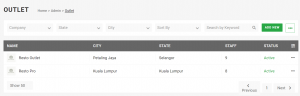
To fill in the details of the outlet, select the Company the outlet is attached to.
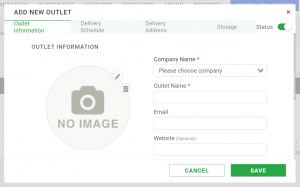
Click Delivery Schedule, to add in specific delivery date and time. Click Add after each entry.
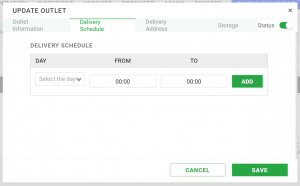
Click Delivery Address if you need to add another delivery location. To add new address, click ![]() icon.
icon.
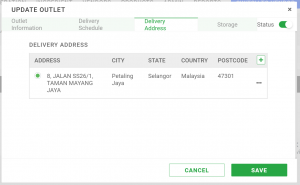
Select Storage to create storage location at your outlet.
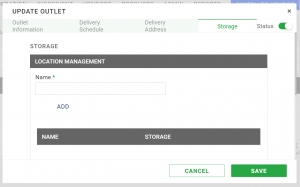
Location Management is for the area.
Example: Kitchen, Bar, Store Room etc.
Click Add after you input the name of the location.
Scroll down to the Storage.
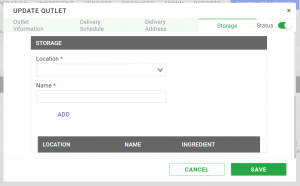
Select the Location you created, key in name of the storage space.
Example: Chiller 1, Freezer 1, Shelf 2 etc
click Add.
Once you have added all the Storage Locations, click Save.
The purpose of this Storage Management is to assist your team when they start to do inventory/stock checks.
You can also click Save after you create Outlet information and input the rest of the information later.